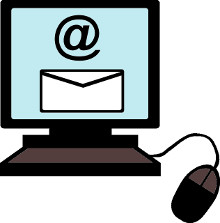Content that can be shared on Open-ESL.org:
Content to be
submitted as a single
"PDF" file. If the file
has multiple sections then
include an initial
"contents" page.
Documents can include any combination of:
Documents can include any combination of:
- Text
- Drawings
- Photographs
- Worksheets
- Study sheets
- Matrial to supplement Audio / Video / Web
- Teacher notes / answers
-
MS-Word format
(.doc or .docx) -
OpenDocument format
(.odt)
Content to be
submitted in MP3 format.
Audio can be:
It is almost always a good idea to provide a document to supplement the audio material. This may include comprehension questions, or in the case of a dictation the written text to ease the teacher's task.
Multiple Audio Versions In certain circumstances multiple versions of audio content may be provided from the sandbox site. Examples where this may be worthwhile include:
Audio can be:
- Used in the classroom
- Uploaded to an Internet podcast server
- Used with Audio "Kiosk" system
- Dictation
- "Partial" Dictation (Some words or phrases are missing and students must listen for the absent words.)
- Stories
- Pronunciation guide for new vocabulary
- General listening practice
It is almost always a good idea to provide a document to supplement the audio material. This may include comprehension questions, or in the case of a dictation the written text to ease the teacher's task.
Multiple Audio Versions In certain circumstances multiple versions of audio content may be provided from the sandbox site. Examples where this may be worthwhile include:
- Pacing options: such as when you might offer one version at "normal" speed, and another at a slower tempo.
- Full vs. "partial" dictation. Full dictation normally has each sentence read multiple times. In contrast, a partial dictation is usually read straight through.
Standards for video formats
to be supported on this
site are under development.
To be determined:
To be determined:
- File types
- Screen resolutions
Sharable web content is a
way for other educators to
copy and use the entire
content and functionality
of a web page.
This content is NOT merely the sharing of web links.
Creation of this type of content can require a more advanced level of skill than documents, audio, or video.
The collection of files that comprise the web page should be packaged as a zip file to facilitate the download process.
All needed files should be included within the zip file so that no external links are required.
The web content may have dependencies that require the presence of plugins or helper applications within a web browser. These might include:
There is, however, no requirement that posted web content support all possible combinations of browser software and hardware devices.
Users should be able to either:
This content is NOT merely the sharing of web links.
Creation of this type of content can require a more advanced level of skill than documents, audio, or video.
The collection of files that comprise the web page should be packaged as a zip file to facilitate the download process.
All needed files should be included within the zip file so that no external links are required.
The web content may have dependencies that require the presence of plugins or helper applications within a web browser. These might include:
- Java
- Flash
There is, however, no requirement that posted web content support all possible combinations of browser software and hardware devices.
Users should be able to either:
- Copy the files onto a classroom computer and run the page from that computer. (Without needing a network connection).
- Add the files to a web server so that the page can be accessed from a collection of computers, including devices connected over the Internet.
- PowerPoint presentations that have been converted to web content.
- Quiz sessions created with "Hot Potato" or similar tools.
PowerPoint presentations
are a deservedly popular
method to present
information to students
or to other educators.
Slideshows built using PowerPoint can also have value when viewed by individual, or groups of students.
However, a number of factors limit the "sharability" of these presentations. To provide maximum usability across a variety of systems, PowerPoint presentations should be converted to either Web-Pages, or Videos.
The original PowerPoint presentation should then be also included as the "source" for the Web-Page or Video.
Slideshows built using PowerPoint can also have value when viewed by individual, or groups of students.
However, a number of factors limit the "sharability" of these presentations. To provide maximum usability across a variety of systems, PowerPoint presentations should be converted to either Web-Pages, or Videos.
The original PowerPoint presentation should then be also included as the "source" for the Web-Page or Video.
Lions, and tigers, and copyrights! Oh my!
Your work is automatically copyrighted as soon as it has been created. How can you ensure that your work is freely sharable?
The Submission Form:
The current process uses a MS-Word format fillable form. If you experience problems using the form, please contact [email protected]
There is also an instruction sheet in PDF format.
 Freely Usable Content
Freely Usable Content  Freely Usable Content
Freely Usable Content